From practical code snippets to error fixes, these resources offer something for everyone. Improve your WordPress site with useful these tips and tricks.

Over the years, WordPress has emerged as the best platform for blogging. And why wouldn’t it be? After all, it offers a remarkable user experience along with boasting uncountable free themes and widgets. Moreover, editing content on a WordPress site is extremely easy. Another crucial ...
READ MORE +
WordPress is a powerful platform that can be used to create beautiful websites. It's no wonder that so many artists are using WordPress to sell art online. In this blog post, we will share 5 tips for selling art with WordPress. If you're an artist who wants to sell your work online, then this blog ...
READ MORE +
There are millions of articles on the web that tell you how you can maintain your WordPress website. So, why another article on the same subject? Well, we believe there’s a gap that every other WordPress maintenance article is trying to fill. And that gap is the results that one can achieve after ...
READ MORE +
Today, let us explain how you can downgrade WordPress to its previous version. It is always recommended to use the most updated version of WordPress software. But sometimes, a website becomes unresponsive or faces other issues after updating it to the latest WordPress software.A plugin or a theme ...
READ MORE +
Click here Your WordPress website met some common errors. No troubleshooting method worked.As a last resort, reinstall WordPress to fix the issue!However, this should be your last option and before you opt to reinstall WordPress, first try to identify the error source and then fix ...
READ MORE +
If you are seeing the error, "the link you have followed has expired" when installing a new theme, plugin, or document on WordPress, you may be wondering what is actually wrong. Or what you may be doing wrong to receive this response. The fact is that the error is quite common ...
READ MORE +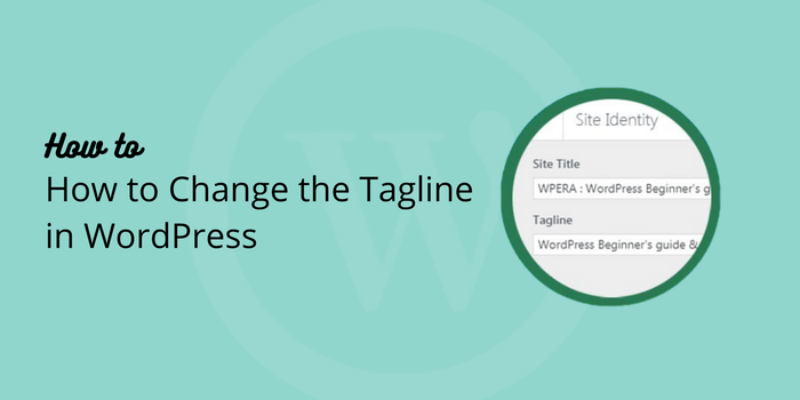
If you are new to WordPress, you will see your website having a tagline saying 'Just Another WordPress Site' in the header right below the site title. A tagline specifies what a visitor must expect from a brand. However, you might want to replace the default WordPress tagline with something more ...
READ MORE +
The metadata in WordPress posts includes the author name, publishing date, and modification date. The mentioning of the author's name helps users to connect with your content. When they like the writing style of a particular author, they want to hear more from him. The author's name also gives a ...
READ MORE +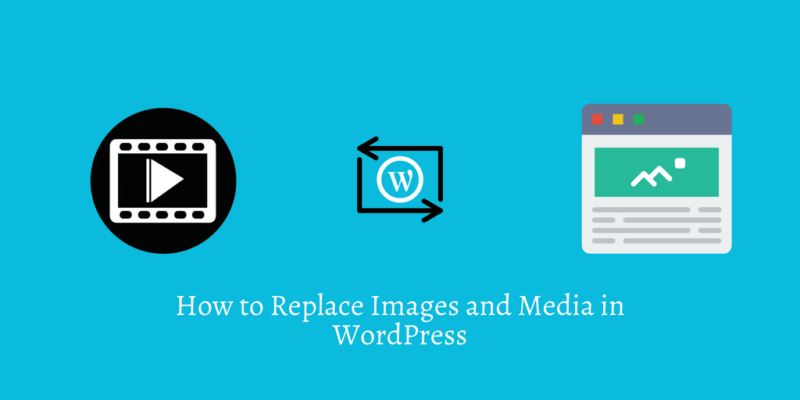
By default, there is no way to replace images or any other media files directly from the Media Files in WordPress. If you decide to change an image in a WordPress post, you will first delete the image and then re-upload the new image. But since the new image will have a new URL, you will have to ...
READ MORE +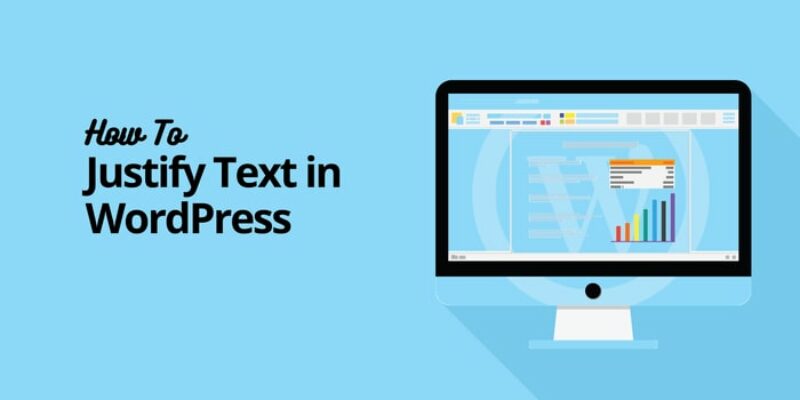
Yes.Ever since WordPress has updated to the version 4.7, it has the 'justify text' option missing.Why? Because the justified text was not giving the same readability experience across different browsers so the WordPress team decided to remove it from the tool bar.Therefore, in this article, we have ...
READ MORE +
Website owners disable their WordPress site for a number of reasons. Often, they cannot find the time to manage the website and choose to unpublish it for the time being. This way, they don't lose their data and can recover their site in the future quickly. Or perhaps you have a site that is ...
READ MORE +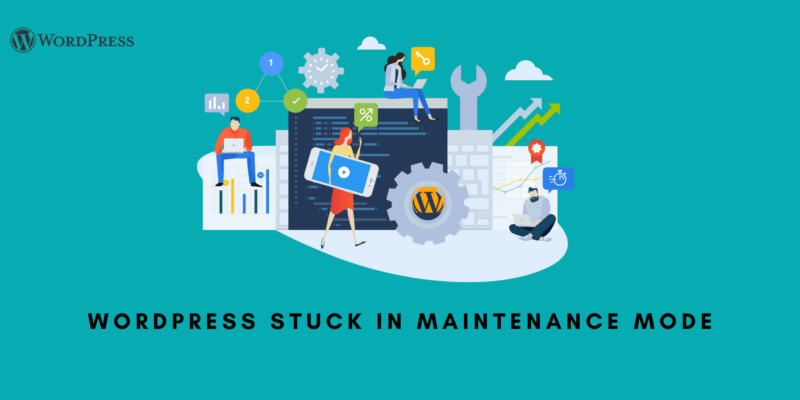
In today's tutorial, we will show you some quick tips to help you get out of the WordPress maintenance mode if your website gets stuck in it.You might need to put your WordPress website in maintenance mode when you require to implement some major changes such as setting up major services or fixing ...
READ MORE +
Is the WordPress post updating process giving you a hard time? If yes, then you must be getting the "Updating Failed" or" Publishing Failed" error prompts every time you try to edit a post or publish a new one.Thankfully, WordPress is generally a smooth running platform. It doesn't unnecessarily ...
READ MORE +
When you add images to your WordPress blog or WordPress website, you can transform your website into something aesthetically pleasing. According to statistics, blogs with images receive 94% more views. Whether you have been working on WordPress for while, or you are new to ...
READ MORE +
So you put in a lot of time and effort to create an awesome piece of content in WordPress.Unfortunately, as you add more articles, your masterpiece drops down in the list of blog posts. Looking to pin one of your posts on the top of your blog?In this tutorial, we are going to show you how you can ...
READ MORE +
Recently, a friend inquired about the easiest option to hide a featured image from an individual post in WordPress. I had heard of the plugin “Hide Featured Image” so I asked him to try it out. Unfortunately for him, the plugin didn’t work... Why ? It was last updated more than 2 years ago and ...
READ MORE +