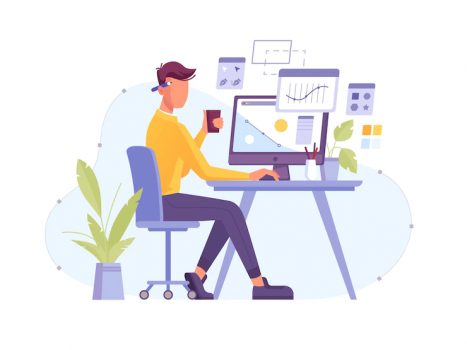WordPress is a powerful platform that can be used to create beautiful websites. It’s no wonder that so many artists are using WordPress to sell art online. In this blog post, we will share 5 tips for selling art with WordPress. If you’re an artist who wants to sell your work online, then this blog post is for you!
1. Choosing Your Website Hosting Provider

This is an important first step in setting up your website. You’ll want to choose a provider that offers good customer support and is reliable. We recommend using GreenGeeks, Bluehost, Kinsta, or SiteGround.
Things to keep in mind when choosing a hosting provider :
- Customer support
- Reliability
- Pricing
Always make sure to read the reviews before making your decision. Once you’ve chosen your hosting provider, it’s time to set up your website. WordPress makes it easy to create a website with no coding required. You can choose from a variety of themes and plugins to customize your site.
2. Installing WordPress

The next step is to install WordPress on your hosting account. If you’re using WordPress.com, you can skip this step since WordPress will be pre-installed.
If you’re using a self-hosted version of WordPress, you’ll need to download the WordPress software and upload it to your server. If you’re using Bluehost, Kinsta or SiteGround, then you can follow their tutorials on how to install WordPress. They usually have installers built into their hosting environment to make it super easy!
What Are The Best Plugins For WordPress?
There are a ton of plugins available for WordPress, but which ones should you use? Here are our top picks:
- Jetpack: This plugin includes features like site stats, security, backup, and more. It’s a great all-in-one plugin for beginners.
- Yoast SEO: This plugin helps you optimize your website for search engines. If you want to rank higher in Google, then this is a must-have plugin.
- WPForms: This powerful plugin lets you create custom forms and surveys for your website. You can use it to gather information from your visitors or customers.
- Gravity Forms: Another great option for creating custom forms and surveys. Gravity Forms has more features than WPForms, it is down to personal preference.
- Google Site Kit: Great plugin to help get you started with all of Google’s tools such as Google Analytics and Google Search Console.
- Monster Insights: This plugin allows you to see how people are finding your website and what they are doing on it. This is useful information to have so that you can make changes to your website accordingly.
- WP Fastest Cache: An easy option to enable caching on your wordpress site to improve loading times.
3. Choose Your WordPress Theme
After you have installed WordPress, the next step is to choose a theme for your website. You can find free themes by searching the WordPress theme directory, or you can purchase a premium theme from a marketplace like ThemeForest.
When choosing a theme, make sure to select one that is responsive (meaning it will look good on mobile devices), and that has good reviews. Once you’ve found a theme you like, go ahead and install it on your WordPress site. A great theme such as Salient can help as it is built with artists and designers in mind.
4. Install an eCommerce Plugin
To sell art online with WordPress, you’ll need to set up an eCommerce plugin. We recommend using WooCommerce, which is the most popular eCommerce plugin for WordPress. Setting up WooCommerce is beyond the scope of this article, but you can find instructions on how to do it here.
Once you have WooCommerce installed and set up, you’ll need to add your products. To do this, go to the Products tab in your WordPress dashboard and click Add New. On the Add New Product page, you’ll be able to enter details about your product, such as its name, price, description, and images. Be sure to fill out all of the fields, as this will help potential customers find your product when they search for it online.
After you’ve added your products, you’ll need to set up shipping. Shipping can be a complex topic, so we recommend reading this article on shipping for WooCommerce for more information. In short, you’ll need to decide how you want to ship your products (e.g., flat rate, free shipping, or per-item shipping), and then set up the appropriate shipping rates in WooCommerce.
5. Promote Your Website

Now that you’ve set up your eCommerce plugin and added your products, it’s time to start promoting your art! Here are a few ideas:
- Create a blog post or video showcasing your work
- Add a link to your website on your social media profiles
- Run a targeted ad campaign on Facebook or Google Ads
- Participate in online and offline art fairs and exhibitions
- Share your site with friends and family
- Share your site through social media groups and forums
- Collaborate with other artists or creatives
Look at SEO For Your Website so You Can Rank in Google
SEO is the process of making your website more visible on search engines like Google or Bing. Search engine optimization is a marketing strategy that takes some time, but will help you improve organic results in searches for users looking for topics found on your site.
There are two main types of SEO: on-page SEO and off-page SEO. On-page SEO refers to optimizing the content and structure of your website so that it is easier for search engines to index and crawl your site. This includes things like using the right keywords in your titles and metatags, having well-organized content, and having a responsive design.
Off-page SEO, on the other hand, refers to activities you can do outside of your website to improve your ranking in the SERPs. Common strategies for offsite SEO include guest posting on a blog that relates to your industry, you may also benefit from posting on social media.
What Are The Best WordPress Plugins For SEO?
There are numerous WordPress plugins that can help you with your SEO efforts. Some of the most popular ones include Yoast SEO (mentioned earlier), All in One SEO Pack, and WP Super Cache.
These plugins can help you with things like optimizing your website’s titles and metatags, generating sitemaps, and caching your pages to improve loading times.
In addition to using WordPress and employing SEO techniques, there are a few other things you can do:
- Use high-quality images: Make sure that the photos or videos you use to showcase your artwork are of good quality. Poor-quality images will make it difficult for potential buyers
- Make sure to have a variety of products/designs: If you’re only selling one type of product, you’re limiting your potential customer base. By having a variety of products, you’ll be able to appeal to a wider range of people.
- Include pricing information: This may seem like an obvious one, but you’d be surprised by how many people forget to include pricing information on their website or blog. If potential customers can’t figure out how much your artwork costs, they’re not likely to buy it.
- Print on-demand services: If you’re not ready to invest in a large inventory of products, consider using a print-on-demand service. This way, you only have to pay for the products when someone buys them, and you don’t have to worry about storing or shipping anything.
These are just a few ideas to get you started. The important thing is to be creative and think outside the box. With a little effort, you can sell your art online using WordPress! Thanks for reading.