Do I need to spend time learning WordPress when I can create a website using Wix in lesser time?
This is a question that beginners may think about when choosing to create a website.
The Wix vs. WordPress comparison debate is becoming increasingly popular nowadays. As WordPress powers more than 30% of the websites today, it is the most popular site builder. However, it certainly isn’t the only option.
In order to minimize the learning curve for creating a website, a lot of people are opting to go for various simple drag and drop web builders such as Wix.
The question is, is Wix going to meet your website needs that may not be covered with WordPress? In this article, we are going to make a comparison between WordPress and Wix and help you decide which option is the best for you.
Before we dive in, let’s look at the main difference between the two.
Major Difference (Wix vs WordPress)
It is worth mentioning here that our comparison will not be for wordpress.com, but the self-hosted WordPress.org
Wix is an easy to use drag-and-drop website builder. Its opted by many people who have zero experience in creating a website and want to do it fast. Wix is also called a WYSIWYG (What You See is What You Get) builder. You simply have to drag and drop content, images, videos, buttons, etc. on your webpages.
Wix is certainly not shy when it comes to advertising. They have gained a lot of popularity in the past two years and boast of having over more than 100 million users.

WordPress, launched in 2003 is the most popular open-source self-hosted CMS (Content Management System). It was primarily established as a blogging platform but quickly established itself as an excellent option for fully blown business websites.
It is much more powerful than Wix and allows you to create customized websites. Even though it’s not very difficult to use, you will need some technical know-how to use WordPress.

In this post, we will compare 10 categories between WIX and WordPress
1) Ease of Use - Which one is Easier to Learn ?
You do not need to have any coding skills to use Wix or WordPress. Let’s dive in and look at the comparison between ease of use among the two when it comes to creating a website.
Wix
Creating a basic website with Wix is pretty simple. All you have to do is visit their website and create an account. Once you are signed in, Wix will ask you the kind of website you want to create and give you certain options.

Then, you have the option of letting Wix ask you some questions and get an automatically designed website (depending on the category you select). Alternatively, you can choose a Wix template yourself.

Using Wix, you can drag and drop elements anywhere on your website, easily add contents, pictures, buttons, etc. You can resize these items conveniently in a user-friendly environment.
WordPress
WordPress, on the other hand, has a steeper learning curve. It has a built-in visual editor, and you can customize themes in a WYSIWYG setting using the built-in theme customizer. It’s quite easy to install a theme using WordPress.
Even though WordPress doesn’t come with a built-in page builder, you have the option of availing fantastic drag and drop page builders such as Elementor and Gutenberg. This makes the web page building process, quite convenient.
You have various plugins available such as Blog Posts Layouts where you can modify the layout of your posts according to your liking.

Unlike Wix, you need to preview content or make the page live to see what it looks like. But this is not a major issue as you just need to make a single click to preview the content.
Also, with WordPress, you need to purchase a web hosting service and a domain name separately. Depending on your needs, you have to decide between economical shared hosting or more expensive dedicated hosting.
Wix, on the other hand, provides both of these for you in their package plans.
When it comes to hosting services, WordPress users have a range of options to choose from. You even have the option of going for free WordPress hosting before upgrading to a premium plan.
Verdict
As far as ease of use in setting up a website is concerned, Wix is the clear winner. While WordPress is more powerful and flexible, learning to create a website takes some time.
You have to familiarize yourself with specific features to create your website. Also, you need to invest time in choosing the right hosting service suitable to your requirements and budget.
2) CUSTOMIZATION & DESIGN - Who Provides More Flexibility ?
Both WordPress and Wix allow you to create attractive, eye-pleasing websites. The question is, which one gives more customizable design features? Let's look at the comparison
Wix
When it comes to design, Wix offers more than 500 attractive pre-made templates. These are responsive designs written in HTML. You can change the layout of the templates and customize the designs using various tools.

Unfortunately, with Wix, you cannot change the template once it’s selected. Even though you can customize it, you are stuck with it forever.
Wix also has a pretty cool design assisted tool called Wix ADI. If you don’t want to bother with customization and design, just use Wix ADI.
It will ask you questions such as the type of website you want and your design preference and create the site for you. However, if you compare Wix to WordPress, you have limited customization options.
WordPress
WordPress is simply “WOW” when it comes to website design and customization. Once you have the hang of it, you can create precisely the type of websites you want for your target audience.

Using WordPress, you can select from thousands of free or premium website themes and designs.
Premium themes usually have a lot more features and support as compared to free themes. Their price typically varies between $25 to $199, and most of the themes have easy to use customizable options.
While you can acquire free themes from a variety of sources, its best to get them from the wordpress.org repository. The themes available here have been checked by WordPress to ensure there are no issues in them.
The drag and drop builders available with WordPress allow you to customize any aspect of your page. Also, you have a host of plugins available to modify your page according to your needs.
Verdict
While Wix offers plenty of customizable templates, WordPress simply provides a lot more in this category. With thousands of customizable themes to choose from, WordPress is our winner. With WordPress, you can change your theme whenever you wish to do so. Wix doesn’t provide this option.
3) APPS & PLUGINS - Who has the Better Add-ons ?
With both WordPress and Wix, you can add several features to your website, using third-party software. In WordPress, these are known as plugins, and Wix calls them apps. Let’s look at what both of these platforms have to offer when it comes to apps and plugins.
Wix Apps
Wix has over 250 apps available on its app market. Some of these apps are free or limited, but most of them will cost you to add premium functionality to your website. The charges may be a one-time fee or an ongoing monthly subscription.

While the number of apps as compared to WordPress is small, they will be sufficient for your primary website requirements. Using these apps, you can create and customize online forms, manage your events online, let visitors purchase gift cards on your website, etc.
You also have apps related to social media, analytics, and SEO (Search Engine Optimization)
WordPress Plugins
WordPress has many free and paid plugins available. More than 40,000 free plugins allow helping you meet your needs for basic websites. However, if you are looking to run a more customized or high-end business website, you may require paid plugins.

The price of premium plugins varies greatly. It could be $10 to $15 one time purchase cost to monthly payments of more than $30. A few types of categories of plugins are SEO, Social Media, Forms, Security Plugins, and Page Builders, etc.
With WordPress however, you need to be a little careful when selecting a plugin as some of them may not be updated regularly and cause a security risk.
While the risk can be easily mitigated with the use of a free WordPress security plugin, it’s wise to check out plugin reviews and the last update date of the plugin.
Verdict
With over 50,000 plugins to choose from, WordPress is the clear winner here. Wix has a growing number of secure and professionally designed apps, but WordPress offers thousands more to meet your customized needs.
4) ECOMMERCE - Which one is is better to build an online store?
Ecommerce involves electronic transactions to sell digital or physical items, services, subscriptions, etc. Let’s see the comparison between Wix and WordPress when it comes to creating an online store.
Wix Ecommerce
Wix provides built-in e-commerce functionality and offers more than 100 templates for an online store. Using the Wix editor, you can customize these templates according to your eCommerce needs.

To establish an online store with Wix, you would need to upgrade to a paid plan, starting from $17 per month (billed annually). You would need to purchase apps to sell online, increasing the cost further. Also, options to accept payments are quite limited.
Wix has limited options to run a high-end e-commerce store. And even though it’s not a bad choice, it’s not recommended for a fully-featured eCommerce site.
WordPress Ecommerce
With WordPress, you can choose from various plugins to create an eCommerce store. You can do it utilizing a top of the line e-commerce plugin called WooCommerce. This powerful plugin will turn your website into a fully functioning online store. More than 39% of all online stores utilize WooCommerce.

It is free to install, and you can use a range of free and paid plugins to enhance your online shop. WooCommerce allows you to easily manage your inventory from the WordPress dashboard. However, you may require some technical knowledge to set up your online business using WordPress.
As far as an online store is concerned, WordPress will give you full flexibility and control over your store. You can create beautiful product pages and utilize several options to accept payments.
Verdict
Using Wix, you can create a decent online store to sell a few things online. However, it’s not a great solution for a classy online business.
WordPress, combined with the powerful WooCommerce plugin is our winner here. You can create an impressive, fully functional online business using WordPress
5) Blogging - Who has more features ?
Both Wix and WordPress provide excellent blogging features. Let’s examine their details and see which is the better option for bloggers
Blogging with Wix
Creating a blog post with Wix is quite convenient as it provides a user-friendly interface. You can utilize the blog app to add blog posts with your mobile and also add contributing authors to your blog posts.

It has built-in media that you can add to your Wix blog post by using its simple drag and drop features.
Unfortunately, Wix doesn’t provide tremendous commenting functionality, and you’ll probably need to use Facebook comments.
Blogging with WordPress
WordPress was built as a blogging platform, and when it comes to blogging, it offers a lot more than Wix.
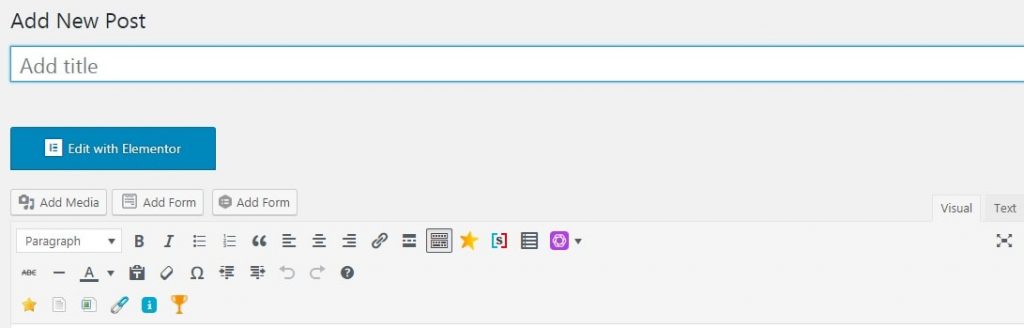
Even if you have no experience, it's quite convenient to create a new blog using WordPress. You can easily add media such as images, videos, and audio. You can assign featured images, tags, and categories to your blog posts, without any hassle.
You can even use plugins to create beautiful blogs add enhanced functionalities. The vast range of WordPress plugins allows you to add any feature that you can think of to your blog post.
WordPress has a built-in commenting system available only to users with WordPress accounts. With this commenting system, you can easily control spam, which may not be the case with Wix.
Unlike Wix, WordPress doesn’t include a media library you can use in your blog posts. You would need to use free pics or royalty-free stock images in your posts.
Verdict
Both Wix and WordPress allow you to create wonderful blogs. However, WordPress is our clear winner here as it includes everything Wix has to offer and much more.
6) SEO - What Can Help You Rank Higher on search engines?
Search Engine Optimization is the process of ensuring your website or webpage ranks high in search engines such as Google, when users search for relevant keywords or phrases. Both Wix and WordPress have various plugins available to help your site rank in search engine results.
Wix SEO
Using Wix, you can choose from many SEO apps. A couple of them are listed below
Site Booster – You can get the SiteBooster app for free with the unlimited or more costly paid plan. Otherwise, it will cost you $3.44 / month.
Site booster helps to publish your business information in all the relevant online places, and you can manage and update your business details using the app. It also includes various SEO features, such as performance tracking and targeting keywords.

Rabbit SEO – You can try this SEO app for free, but the premium version starts from $7.49. It’s a complete ranking solution and tells you how to optimize your landing pages for search engine preference. They send you email updates related to the rankings of your site and also help track your competitors.
WordPress SEO
With WordPress, there are many plugins available to help with your site's SEO capabilities. Two of the most popular are listed below
Yoast SEO – Yoast, utilized by over 5 million websites, is the most popular SEO WordPress plugin. You can try it for free, but unfortunately, the free version is quite limited. The paid version will cost you $69 for one website, and it provides several fantastic features. It offers you suggestions of where to internally link your web pages and optimization for multiple keywords etc.

RankMath –Rank Math is another popular WordPress SEO plugin. It is entirely free and offers various features such as setting up your site name, meta description, and URL according to your keyword. Also, it helps to optimize your site for multiple keywords, free of cost. Rank Math is a fantastic plugin for on-page optimization.
Verdict
As far as SEO is concerned, top bloggers recommend WordPress for SEO. One of the reasons is its integrated features dedicated to ranking on google.
If you have basic SEO requirements, then Wix is not a bad option. However, if you are looking at the long term and may decide to hire an SEO Analyst or agency for your search engine optimization, WordPress is the better option. You can find more details by visiting this link
7) Maintenance & Security - Which one is easier to Maintain?

As Wix takes care of your web hosting, you don’t need to worry about the security of your website. Wix will automatically provide regular updates and secure your site using an SSL certificate. The plugins are also professionally designed and updated regularly.
WordPress is also a very secure website platform. However, an issue can arise due to a plugin or theme installed on your system. You can quickly secure your site using a WordPress Security Plugin. With WordPress, it’s a good idea to examine your plugins and themes regularly. If the developer does not update them, performance issues can arise.
And in case you don't have the time to perform regular checks on your site, you can always consider going for a WordPress maintenance service.
Also, the security of your WordPress website depends on the host you go for. You must ensure the host is providing an SSL certificate.
Also Read: 91 Ways to Speed Up WordPress
Verdict
Wix is the winner here as you don’t have to do anything for securing and maintaining your website. But you should take into account that it’s not difficult to maintain and secure your website with WordPress.
8) Help & Support - Who can provide better support?
When choosing to create a website, it’s essential to know if you can get the necessary support required. You can get help for both Wix and WordPress sites, but how you can get support, differs.

Wix
Wix offers fantastic support to its users. They have several tutorials and guides available on their website, including answers to any questions you may have. They also have a blog where you can learn a lot of information.
You can also speak with an expert; all you need to do is submit a ticket, and you should get a call back within 5 minutes. It’s worth noting that premium support is not available with the free plan. Priority phone supports starts from purchasing their VIP package, which will cost you $25 per month.
WordPress
With WordPress, it’s also quite easy to find support. There are hundreds of WordPress blogs on the internet, and you can get answers to your queries conveniently by searching for them.
Also, you can join facebook groups and get instant help from an experienced user. All you need to do is post your question on a blog such as WordPress hub, and you should receive quick replies.
There are also several online courses available, enabling you to improve your WordPress skills. You can find a few websites that provide excellent information regarding any of your WordPress queries. Moreover, you can get support from a relevant WordPress community as well
Verdict
The results are pretty even when it comes to getting help. The only downside to WordPress support may be that it’s not available in one central place. But once you start looking for help, you will know where to get it quickly.
9) Content Migration - Can you move your content conveniently ?
A situation may arise when you may want to move your content from one web host to another. It could be a simple content movement or complete site migration. It could be due to any reason, such as a faster or more reliable hosting service. Let’s look at the comparison between Wix and WordPress with respect to content portability.
Wix
As Wix website is self-hosted by the company, it doesn’t give you an easy option to move your content. For each page on your Wix site, you need to copy and paste the material onto the new page manually.
If you have loads of content, then this process will take forever. You can automate parts of the process and make migration of posts faster by getting your Wix RSS feed and then save the XML document on your computer.
Unfortunately, Wix doesn’t allow you to export your pages, and you will have to do it manually. You can see details of moving your content from Wix to WordPress here
WordPress
When it comes to WordPress, content migration is quite simple. Before moving your content, it’s highly recommended to create a backup. You can do it using free plugins such as Updraft Plus or All in One WP Migration.
WordPress comes with a one-click export option as shown below

The export feature is ideal for content migration. However, if you also want to move your themes, plugins, and settings, you can do it with a WordPress Migration plugin.
Verdict
When it comes to migrating your content, WordPress is the clear winner. As Wix is a self-hosted platform, it doesn’t give you an easy option of moving your content to another site.
10) PRICING - Which one is more affordable?
When it comes to choosing a website building platform, you need to take into account how much it would cost you. The pricing would, of course, vary with the type of website and various features you may be looking for.
Wix
You can develop a Wix website for free to test out the basic features. With the free plan, Wix ads will display on your website, and your web URL will look something like this: yourusername.wix.com/websitename
To remove the ads and get access to more features, you would need to upgrade to one of their premium plans.
Wix is currently offering paid plans in two categories, website plans, and business & eCommerce plans.
The most basic website plan will cost you $54 per year, amounting to $4.50 per month. However, this plan will display Wix brand ads on your website. Details of the business and eCommerce plans are listed below.
As the prices are subject to change, please visit this link for the latest pricing.
The best value plan for a single website costs $12.50 / month. With this plan, you also get the site booster app, the visitor’s analytics app, unlimited bandwidth, and a free domain for one year.
The basic plan for a business website or eCommerce store will cost you $17 per month (billed at $204 for the 1st year).
You would need to pay extra for any apps that you may require for your website
WordPress
If you are looking to use WordPress, you will need to subscribe to a hosting provider and a domain name.
You can host your WordPress website, using the officially recommended WordPress hosting service “SiteGround.” The basic plan will only cost you $3.95 per month, and you will easily be able to accommodate 10,000 monthly users on your website.
If you want to accommodate up to 25,000 monthly visits later, you can easily upgrade to their GrowBig plan, costing $5.95 per month.
If you are willing to spend extra, you can consider WPEngine as your hosting service. The managed WordPress hosting service offers plans starting from $31 per month. You can also choose from many other hosting providers.
The cost of a domain name will cost you about $10 to $12 per year.
WordPress has many free themes and thousands of free plugins available to set up a basic website. The cost of additional features will depend on the options you need and how much you are willing to spend. Premium themes can cost a one-time fee from $25 to $299.
You can easily set up a basic website for $80 to $150 a year. However, if you are looking for an eCommerce plan, the cost can go up to $200 a year or more. In the end, the costs come down to your theme and plugins preferences.
Verdict
It’s difficult to pick a clear winner here. A basic Wix Website for entrepreneurs or freelancers will cost $150 per year and this doesn't include the cost of any apps that you may require.
With WordPress, you can choose from a variety of hosting providers, and you have a great deal of flexibility when it comes to picking paid themes and plugins.
However, WordPress could prove to be more expensive if you decide to hire a developer to customize your website, instead of doing it yourself.
If you want to construct a basic website yourself, WordPress would undoubtedly be the better option when it comes to costs.
Conclusion (Wix vs WordPress)
To sum it up, you can construct quality websites using both WordPress and Wix.
In the end, your choice of choosing a suitable website platform will come down to your individual preferences and requirements.
If you want to construct a website with basic features or an online store without spending much time, then you can go for Wix. However, if you want full control over your site, then WordPress by far is the most superior choice.
Using WordPress, you can easily change themes, hosting providers, get access to thousands of plugins, including site builders. You can create fully functional online stores and get a host of features that are not available with Wix.
Liked this article?
Also check out Squarespace vs WordPress
By loading the video, you agree to YouTube's privacy policy.
Learn more
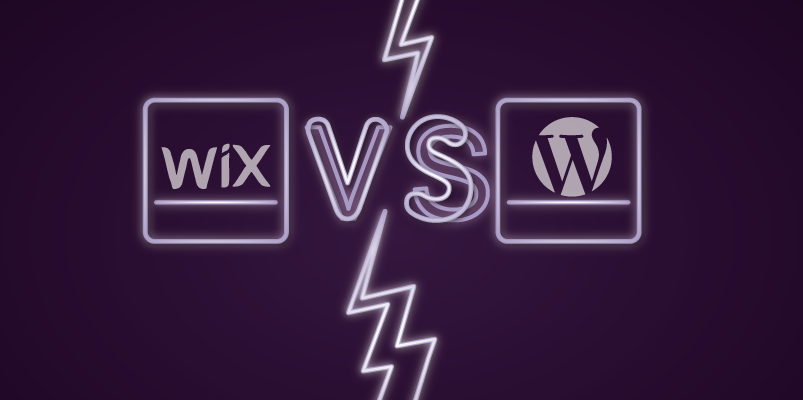






Good comparison, Amos.
Wix is certainly adding a lot of features and its drag and drop feature and security is appealing to several startups and new entrepreneurs. However, I personally find wordpress better than any website builder tool
Thank you Sunita. We are glad you liked our comparison.
I am very happy to see this post because it is very useful for me. I always like to read quality stuff. Thanks for sharing.
You are welcome ExportHubCN
I personally like your article and thumbs up to you for sharing such a defined knowledge of Wix vs WordPress. Thank you.
Thank you Jenifer
“WordPress is much more powerful than Wix and allows you to create customized websites.” I couldnt agree more!
Though you need some little skill to use WordPress, its not gonna take a long time to be familiar with it. You can always download from wordpress dot org website, and try to learn whatever you want to learn about wordpress on localhost.
“As Wix takes care of your web hosting, you don’t need to worry about the security of your website”
isnt it alarming? because wix can take down the website any time right?
You are spot-on Mey. WordPress is definitely a lot more powerful and flexible. While Wix can take down a website any time, but we doubt they would do that. Unless of course if someone might be using the free version or haven’t paid the dues.
Great blog. Loved the content you have written. Thanks for sharing these amazing ideas.
You are welcome Sam. Keep coming back to our blog for more
Overall great article I loved reading it.
Thank you Steve
I had a great experience to read this great article thank you so much for sharing this.
We are glad you enjoyed it Liza
Such a great blog, thank you for give interesting information :)
I really like your post it is so helpful and like your content. thanks for sharing.
Very informative post. Word press gives more options and plugins which attracts users to showcase their products on the web pages.
No doubt. Word press has given vast and more space in terms of plugins and other compatibilities rather than wix indeed.
It is an amazing post and you explained it in a detailed way. Nice to see this here. I will bookmark your blog for more details. Keep sharing new things like this.
This is really awesome information to differentiate WIX and WordPress. Readers will have a thorough idea on both. Thank you for sharing.