Did you know that on average, hackers successfully break into more than thirty thousand websites each day !!
More than 30% of the world’s websites use WordPress and its popularity makes it an excellent choice for hackers to attack.
Losing your site to a hacking attempt could mean losing your website and all your data. Therefore, you need to ensure your website is protected.
There are a lot of WordPress security plugins out there, and we are going to help you choose the right one that is suitable for your needs.
Is WordPress Secure ?
The truth is that WordPress is a pretty secure platform.
However, you may be using a particular theme for your website that may compromise on its security.
Similarly, you could have plugins installed that may not be very secure.
Hackers are continuously bombarding WordPress websites with brute force attacks. In these attacks, an automated software, usually called a bot attempts to log in to your admin panel by trying a combination of usernames and passwords.
Good News – A WordPress security plugin will prevent brute force attacks.
You need to use a complex password to ensure your website is not vulnerable. And you must keep a backup of all your data.
Even if you have secured your website, you do not want to take the chance of not having a backup. All your data must be available in case you lose it.
Backup your Data

We cannot stress how important this is. Even if your WordPress hosting service has a backup of your data, you still want to keep it safe.
If God forbid, there is an instance where all your data is wiped out; you want to be able to recover it.
In the past, BlueHost has had several problems with the security of their servers. A lot of websites using the hosting service lost their data. But there was no security issue with WordPress or any of the installed plugins.
The best option is to have a readily available backup of your data offsite. This process doesn’t take long, and you can do it for free.
To secure your data in a few minutes, we highly recommended the freemium plugin called “Updraft Plus,” which is used on over one million WordPress based websites.
Best WordPress Security Plugins
There are many WordPress Security Plugins out there. One of the key factors you must consider when choosing a plugin is that it must provide a brute force protection network against multiple sites.
To understand this, let’s consider a scenario where you have two or more websites.
A hacking software attempts to log in to one of your sites using random logins and passwords. After two or three failures, the IP address of the software should go into the security plugins network, so it is blocked.
Now, if the software tries to log in to another one of your websites protected by the plugin, it should not even get a single attempt to enter a username and password. It is because the IP would get globally banned on the network.
We will give you details of eleven WordPress security plugins and help to choose the best option suitable for your needs.

BlogVault is simply “WOW”.
Undoubtedly, it is one of the best tools to back up and secure your WordPress website. Their developers have done a fantastic job with providing a complete backup solution that is easy to set up and use.
You can have the plugin installed and running within 60 seconds.
BlogVault is a reasonably light plugin, so you do not have to worry about your website slowing down. It is not only just a backup solution as you can also protect your website from hackers.
It offers various features such as malware scan and removal, website firewall, and login form protection for your WordPress website.
BlogVault automatically backs up your website once daily. You can also back up manually by pressing the “Backup Now” button.
It also offers a staging feature. If you are also looking for a solution where you can test the changes to your website before making them live, then you must consider investing in BlogVault.
The feature allows you to create a staging site with just one click. Staging is a fantastic option to protect your website from any potential issues that may cause it to malfunction.
BlogVault boasts an attractive dashboard that gives you details of backup, staging, management, and security of your website.
You can view how many backups are made and when they are made. You can also view details of all installed plugins and themes, including if they must be updated.
It also gives you the option of managing your website users, and you can change their passwords or roles quite easily.
Another great feature is that using BlogVault; you can migrate your WordPress website to a new hosting provider without any hassle.
BlogVault offers a range of pricing plans on their website.
The backup solution for one website will cost you $7.4 per month (Billed Annually). However, using this plan, you will not receive website security features such as Firewall, Malware scan & removal, and login form protection.
If you want a comprehensive backup and website security solution for one website, it will cost you $12.4 per month (Billed Annually). You will get automatic daily backups and a 90-day backup archive with both of these pricing plans.
Real-time backup and security will cost you $20.75 (billed annually). This plan gives you real-time backups of your website and maintains archives for one year.

iThemes Security is a fantastic plugin that gives you more than 30 ways to secure your WordPress website.
iThemes is easy to use, and after installation, you don’t have to spend much time configuring the options.
With one click, you get an API key on your email and are good to go after inserting the key
You don’t need to pay anything to get the most fundamental features to protect your website. With the free version, you have protection from force attacks, and your website login form is also secured.
After installation, iThemes will run a security check on your website to ensure your site is using the recommended security settings.
You can also customize each security feature option using the plugins easy to use dashboard. You can get guidance and more information on how to use each setting by simply clicking the “learn more” button against each option.
iThemes gives you extra protection with the two-factor authentication available with the pro version. This feature requires users to enter a password plus a security code sent to their mobile devices.
You can consider purchasing the premium plans, even though the free version has the most basic required options to protect one website.
Pro Version includes two factor authentication and malware scan scheduling.
You can fully protect and secure one website by paying $80, ten sites will cost $127, and the cost of safeguarding unlimited sites is $199.
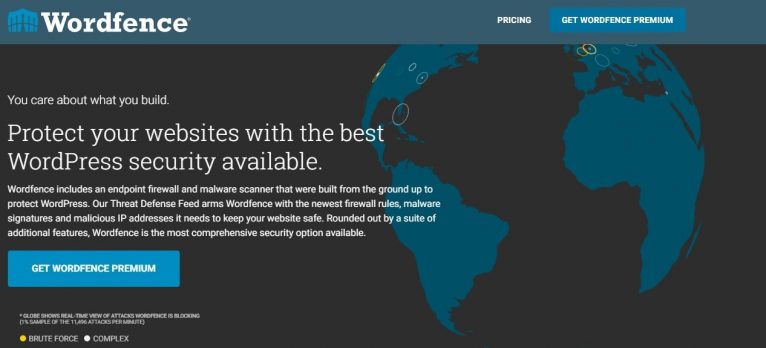
Wordfence is the most popular security plugin out there with over 2 Million people using it. The company does an excellent job with detecting plugin vulnerabilities in WordPress.
The company specializes in security for websites, enabling them to include all features that a WordPress security plugin should have.
Wordfence offers excellent brute force protection for multiple sites. If it blocks an IP for attempting to hack into a website, it secures all websites using Wordfence against the IP
The Wordfence website has a very informative blog. You can find very beneficial information, primarily related to WordPress security news.
Wordfence certainly has an appealing dashboard, even on the free version. The panel gives you a visual feel that it is managing the security of your website.
One half of the panel shows you the enabled options on Wordfence such as firewall and login security. The other half shows global information such as the number of attacks blocked worldwide.
The biggest drawback of Wordfence is it may cause performance issues. If your website takes one second to load, then after installing the security plugin, the loading time can quickly increase by 2 to 3 seconds or more. If you want to use Wordfence, it’ could be at the expense of performance issues for your website.
In the free version, the firewall does not give you protection against any new security threat. You either need the paid version or wait 30 days.
The wait will not help because if someone is trying to hack into your website, they are likely to be using a different IP address after 30 days.
Using the free version of Wordfence Scan is also not going to help you detect new WordPress vulnerabilities to your website. You have to pay or wait for 30 days to get the latest threat signatures identified.
Wordfence compared to other security plugins, is not very easy to configure. For Example, you have to optimize the web application firewall for enhanced security, and it is not that straightforward. You may need to know some technical information related to your web server configuration.
Wordfence is a little on the costly side. The cost of protecting a single website is $99.
However, the price will decrease as you increase the number of sites that you want to protect.
The free version doesn’t give you protection provided by free plans of some other security plugins. These plugins are updated regularly and ensure your website is secure against all threats.

Sucuri Security has over 500,000 installations, and it is one of the most popular WordPress Security Plugins. It is owned by Sucuri Inc which is among the most highly rated website security companies.
This WordPress plugin is reasonably easy to use. After installation, you can register and get an API key. With one click, the plugin performs a thorough checkup of your WordPress site.
You can use the Sucuri Firewall with the pro version. It helps protect your website against brute-force and any other malicious attack.
Also, they have a one-click security hardening feature that protects your website from server level attacks. Sucuri monitors for all types of threats, and they also communicate with WordPress regarding fixing any security-related issues.
The feature we like most about Sucuri is it has a DNS Level Firewall. What this means is your website traffic is screened before it reaches your server, therefore not affecting the performance of your website.
Although it is a very comprehensive solution, Sucuri Security is very much on the expensive side, and their paid plans secure only one website.
You can get protection for more than one site with a custom plan, but it will prove to be quite expensive.
The basic plan costs $200 per year. Pro costs $300 and Business plan is for $500 per year. 30 Day Money back guarantee is offered with all plans

VaultPress, created by Automattic, is an outstanding WordPress Security Plugin with over 80,000 active installations. It is one of the best options to back up your word press site. However, it’s going to cost you money
The plugin is quite easy to install and manage. If you have a lot of traffic on your website, you should consider investing in VaultPress.
Once you have registered from your website, you can access all your backup information.
It provides full backup of your data and keeps it offsite. The plugin ensures that even if your web host loses your data due to an attack, you can conveniently recover it.
You can view the times when you have backed up your website by date, hour, month, and year. It enables you to restore your website from any time you want.
Apart from backup, VaultPress offers various features such as spam protection and security against hackers. It is powered by jetpack and also protects against host outages and brute force attacks.
VaultPress has three pricing plans. Personal will cost you $39 per year, premium is for $99 per year, and the professional plan costs $299 a year.
You can protect one WordPress site with a single subscription. You will have the option of backing up your sites automatically with each plan with one click restoration facility.
All paid options provide spam protection, brute force attack protection, an activity log, and site migration facility.
You can back up your site for a limited 30 days archive with the personal and premium plans.
Using professional plan, you will have the facility of unlimited archiving. Automated thread resolution is only available with the professional payment option.
Security Ninja has been in operation for more than seven years. The WordPress security plugin is a powerful tool, and it takes less than a minute to run a security check.
It is incredibly easy to install and use. After installation, all you need to do is click on “run tests,” and the plugin will run a test for more than 50 potential security threats on your website.
Security Ninja is a light plugin, so it will not compromise on your WordPress website’s speed.
It updates the list of all bad IPs twice daily and ensures your site is protected against these IPs
Security Ninja scans your website for any malicious code that could infect your website. The security plugin also checks if your core WordPress files have been changed or infected.
You can run scheduled scans using the plugin and track users regarding what they do on your website and when they do it.
Security Ninja’s Cloud firewall does a great job of preventing unwanted users from accessing your website.
You can easily avoid hackers from accessing your “website login form.” The firewall, however, is only available with the PRO version.
Using the PRO version, you can also fix over thirty issues with a single click using the “Auto Fixer” feature. “Malware file scanner” and “Events Logger features” are also available with the PRO version only.
You can take basic security measures with the free version. But if you want full protection, Security Ninja Pro is worth considering.
It promises a 7-day money-back guarantee. You can get complete protection for a single site for $29 per year. You can protect up to 99 sites for $79 and per year.
And with a one-time payment of $249, you can protect as many sites as you want with unlimited updates.

All in One WP Security & Firewall plugin is 100% free. It is easy to install and has crisp visuals like meters and graphs to show how secure your website is.
Once you have installed the plugin, you can view the security strength meter on your plugins dashboard. As you start enabling the security features, the security strength increases and is visible on the meter.
You can hide your WordPress version information, so hackers are not able to scan your website and determine the version you are using.
The plugin features a password strength tool. You can use it to type in different passwords, and it will show you how long it may take to crack the password and how strong the password is.
It also has a user login option where you can log out the users if they enter a wrong password by setting the maximum login attempts.
In user registration, you can manually approve people who try to register on your WordPress website. The option of adding a layer of security using captcha is available
You can also enable automated scheduled backups using the plugin.
It doesn’t have the easiest of interfaces to secure your WordPress website, and you may need to go through a tutorial.
Another drawback is that it doesn’t have a network where you can patch in and benefit from the network of other websites that have the same plugin installed on it. So if All-In-One blocks an IP for brute force attacks on a website site, the IP will not be blocked automatically for all other websites using the All-In-One plugin
If you are looking for a completely free of cost WordPress Security plugin, the All in One plugin is a pretty decent one. It may not be the most comprehensive solution, but it’s certainly not a bad option to guard your website against security vulnerabilities.
The WordPress Security plugin is absolutely free.

SecuPress is one of the newer entrants in the market and boasts an attractive user interface.
It comes with both a free and premium version and offers numerous features to protect your website. SecuPress is very easy to use, and you do not need experts to help you out.
Secupress performs a comprehensive security audit of your WordPress website and fixes any identified issues. It then gives you a security grade, so you know how secure your website is.
You also have the option to enable two-factor authentication. Using this feature, your users would need to provide a security code including their password to log in.
It helps to enforce strong passwords for all your users. It also enables you to detect vulnerable themes and plugins and fixes any identified issues. Uploading themes and plugins are easy tools for hackers, and you can use the plugin to block manual uploads of plugins and themes.
SecuPress has one of the best firewalls a WordPress security plugin can have. Using the WordPress firewall, you can also block IPs by country, enabling better control of your web traffic.
You can back up your files and database using SecuPress. It also boasts features such as anti-spam and automated email alerts to inform in case someone tries to hack your site.
Although you can get plenty of features using the free option, complete security protection for one site will cost you 60 euros per year.
If you want to protect 5 websites, it will cost you 18 euros per year per site.
Features such as two-factor authentication, vulnerable plugins & themes detection, priority support, anti-spam, and alerts are only available with the pro option.

Defender, developed by WPMU De, is one of the newer entrants in the market and has over 10,000 active downloads.
WPMU Dev is gaining popularity as all-in-one platform for managing, optimizing, branding and securing WordPress sites.
All you have to do is install and activate the plugin, and it will help you set up the necessary security features.
Defender checks WordPress core files for weak points and puts up shields to stop attacks before they start. You can also create a custom protection plan with one click security tweaks.
It also offers a two-factor authentication where users are required to enter a security code to login, along with the password.
The plugin helps to restore corrupt files, it can easily prevent brute force attacks, and you can permanently ban IPs as well.
You can also get the following features with the PRO Version:
– File Scanning for Plugins & Themes and suspicious code
– Log events when someone tried to hack into your website
– Blacklist monitoring is also one of the pro features of the plugin
– 10 GB Cloud Store with automated snapshot backups
Defender offers a pro version for $49 per month.
For this price, you get a free thirty-day trial period and a full host of features provided by WPMU Dev. The plugin can be used on as many sites as you want
Bulletproof security is another robust WordPress security plugin you can use to protect your site. It is straightforward to install, but you may need some time to figure it out.
We would recommend going through a tutorial to set it up properly. The plugin is developed by AITpro, and you can watch video tutorials of the security plugin they have developed.
BulletProof security has over 70,000 active installations and offers various security features. It is also updated quite regularly.
If you are a beginner, you are likely to find it difficult to configure because the user interface is not very easy to interact with. This security tool is fantastic for advanced users as it offers a lot of features for website protection.
The free option has many tools such as maintenance mode, setup wizard, database backups, and restoration.
BulletProof Security is great for blocking login attempt and fake malicious traffic. It also checks the code of WordPress plugins and themes and notifies in case of any issue.
The pro version will cost you $ 69.95 and comes with a 30-day money-back guarantee.
Using the pro version, you can use the plugin with unlimited websites without having to pay any yearly or monthly recurring charges. All you need to pay is one upfront payment.

SiteLock specializes in website security, and over 12 million websites avail their services. It is a complete top of the line security tool for business websites.
The great thing about SiteLock is that it scans the web host completely for malware and protects the servers from all sorts of attacks.
If your site is protected through SiteLock, you can use a small SitelLock symbol on your website, to show that your site is protected. It helps build trust between you and your customers.
Even though many websites use SiteLock, in our opinion, there are much better options available for WordPress users.
You can choose from three plans. The free plan includes only scan options that include malware, source code, and platform scan.
The starter plan starts from $11.99 per month and includes malware removal. The Protect Plan starts from $39.20 / month and includes the web application firewall.
When it comes to website security, Astra Security Suite is pretty impressive. With Astra, you don’t need to worry about any malware, hacks, SEO spam comments spam, or other types of threats.
This go-to security suite is ideal for your WordPress site or eCommerce store.
Astra Security Suite is an all-in-one premium security plugin. Utilizing it, you don’t need to worry about your website’s security. Let Astra take care of it all. You can protect your website’s real-time with a web application firewall.
It boasts various security features and offers amazing customer support.
The plugin is quite easy to manage. You can manage your entire website through an intuitive dashboard. Astra has a mission to make the cyber security a 5-minute matter for businesses.
The easy to use dashboard includes threat analytics, hourly admin area login summary, trusting or blocking IPs, etc. It is one-click security for your complete business.
You can get daily email reports of the attacks stopped by Astra. The admin login summary tells you the successful and failed login attempts.
It also provides slack notifications. You can get 24*7 chat and email support
Astra provides three pricing plans.
The pro plan is $19 per month (billed annually), and it is excellent for small businesses. It includes various features such as Malware cleanup, website Firewall and an auto Malware Scanner.
The advanced plan is $39 per month (billed annually), which is ideal for E-commerce and small businesses. It also includes more than 300 security tests and an yearly security audit of your eCommerce site.
The business plan is $119 per month (billed annually), which is ideal for SaaS and large online stores. The plan includes everything of the advanced plan but with enhanced features. You get more than 500 security tests and a monthly security audit including one-one video chat support.
WebARX is a security plugin, which focuses on the protection from plugin vulnerabilities. Without any technical knowledge, you can connect WebARX with your website under 3 minutes. It is a cloud-based solution so you can access your website anywhere, anytime.
This WordPress plugin is highly easy to use. The WebARX web application get updates every day to make sure that your website is protected. The exciting features help the users to get rid of spams, bots, and protect from plugin vulnerabilities.
WebARX also provides a complete overview of the security of your website through which you can easily analyze each detail of your website.
As WebARX is an all-in-one platform, you don’t require any other security plugin. Even if you have multiple websites, you can easily manage them with central security. The plugin allows you to save time and money, as you don’t require multiple plugins.
The plugin offers 7-day free trial. When you purchase a WebARX account, you can add an unlimited number of websites under one account.
The Advanced Website security plan per-site $14.99/month . You can save 15% by paying $152.88 per year. This plan is ideal for small to mid-sized businesses.
The plan includes various features such as web application firewall, virtual patching and malware prevention, 24/7 security monitoring, etc.
You can get customized pricing with the digital agency plan and secure as many websites as you want. The plan gives you dedicated support and all add-ons are included. It allows you to add various security features to your websites according to your individual needs.
Which WordPress Security Plugin is Best ?
All the plugins on our list provide excellent security to their users. It’s essential that the security plugin you choose is suitable for your needs and falls within your budget.
In our opinion, if you are looking for a security solution that provides a great backup facility, then look no further than BlogVault. Its a top of the line Backup solution and does an awesome job in securing your WordPress website.
If you want a completely free of cost WordPress security plugin that also does not compromise on the speed of your website, then iThemes Security is the plugin to go for.
In case you own a business website and are willing to spend good money for maximum security, Wordfence and Sucuri Security are also very good options. As mentioned earlier, these companies specialize in website security, and their plugins are updated quite regularly to help keep your website secure.
WordPress is an open-source platform, and you need to follow best practices to prevent your site from being breached. While you can take manual steps or penetration testing to improve your site’s security, security plugins have various features that can do the job.
Also, its worth mentioning here that for strong website protection, you need a better security protocol like SSL certificate that creates a secure bridge between the server and the browser.
If you are newbie to SSL certificates, there are various types along with their brands. They range from single domain, EV SSL certificate, Comodo Wildcard SSL, multi-domain SSL certificate, etc. You can choose any according to your sites requirements. However, be sure to purchase your SSL certificate from a reliable source.
Are you using a security plugin or plan on using one?
Let us know in the comments below.






















