So, you have decided to join the blogger’s bandwagon?
You have seen many others share their thoughts and views on literally anything via blogging platforms and want to join their ranks.
Or perhaps you wish to generate a profitable revenue from your blog through a specific hobby, skill set, or a business.
Rgardless of the reason – blogging is a great launching pad for your personal development or for businesses looking to successfully strategize the use of content creation.
However, the desire to start a blog is not enough to get your content across the virtual medium. Before you start punching your thoughts on the keyboard – you need to decide on a blogging platform.
The Best Blogging Platform – How to Choose?
As a novice in the blogging world, you may be overwhelmed with the number of blogs on the internet.
And naturally, you want yours to stand out – without putting in a lot of effort on the technicalities.
When choosing a blogging platform, you need to take various factors into consideration including customization options, design, and ease of use.
You will also want to think of the future and invest in a flexible webspace that allows room for growth as the readership for your blog increases.
Most importantly, you will need to consider a blogging platform that supports monetization. even if you don’t have any plans to make money through your blog now, you should keep the option open for the future.
With these features in mind, let’s dive into our list of 17 best blog sites, with their pros and cons.
1. WordPress
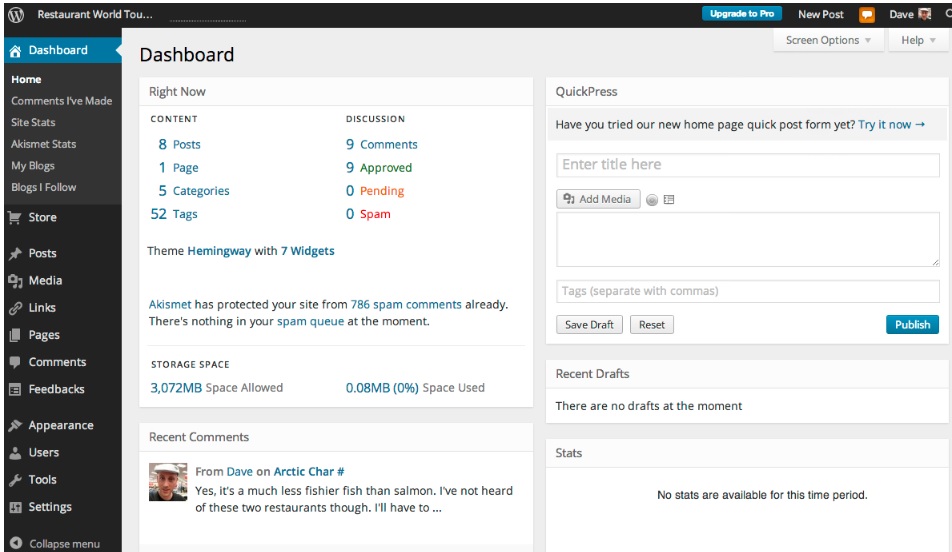
WordPress ranks as one of the most used blogging sites globally. In fact, it powers about 60 percent of the websites present on the World Wide Web, indicating its wide usage.
Ideal for both – beginners and professional bloggers, WordPress comes with numerous customization options including themes, eCommerce plugins, and templates to make your blog stand out from the crowd.
It is considered one of the best free Website Builders for its ease of use. Just a few clicks and you are ready to launch your blog within minutes.
WordPress is an ideal platform if you want to start out and build an online portfolio for freelancing.Y ou can choose from a wide range of WordPress themes with various designs and patterns. The blog website also allows you to customize themes.
It is excellent for both beginners and professional bloggers and allows you to create customized online stores with various eCommerce plugins. Even notable companies like Facebook and Microsoft use WordPress to host the blog portion of their websites.
Let’s get to the pros and cons of WordPress.
PROSWordPress is quite secure as its updated frequently, making it is a trustworthy and reliable blogging source. It allows you to be flexible so you can start blogging for any niche easily.
You can create a beauty blog, a travel blog or a one on technology, whatever you prefer. WordPress is the only website builder which offers easy customization options, and you can choose from a variety of themes and plugins. The process of adding a theme to your WordPress blog is quite easy.
It also has more than 55,000 plugins available, that enable you add enhanced features to your website.
You have various plugins available to secure your WordPress site , manage and control redirects, speed up WordPress etc.
You also have plugins such as Yoast SEO to help your blog rank on Search engines. If you want to become an SEO Expert, WordPress is the ideal platform to start as most SEOs prefer it, and you can get fantastic results using various keyword research and site audit tools.
Stewart Dunlop from LinkBuilder.io, a bespoke SEO agency, is a huge fan. He quotes:
“We always prefer working with clients using WordPress, because we know the structure is always going to be solid for SEO, and WordPress sites are generally easy to make key improvements to, like speeding up performance, fixing URL structure, and delivering Google with a readable sitemap.”
CONSCustomization options may not be a hassle-free process using this blog site, as you may need some coding skills to fully customize a theme according to your requirements.
The domains will need long term investment if you want to earn money from your blog through posting content online.
While WordPress itself is a secure platform, you need to be careful regarding the themes and plugins you use. Outdated ones can compromise the security of your website.
PRICINGWordPress is a free blogging site and is listed among free blog platforms, but the custom domain name costs around $14.99 per year and web hosting costs around $7.99 per month.
There are both cheaper as well as more expensive options available. Also, there are many services that offer free WordPress hosting so you can test out the waters before moving on to a paid plan.
Note:
This information is for WordPress.org not WordPress.com. The major difference between them is web hosting. With WordPress.org you you have to select a web host yourself and on the other hand WordPress.com does it for you.
2. SquareSpace
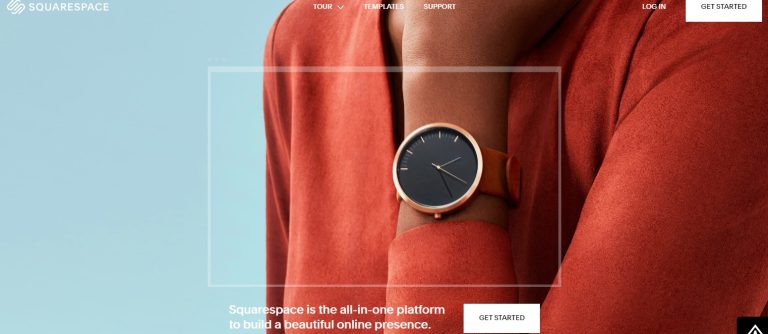
The second one in the list of best blog sites is SquareSpace. SquareSpace is a versatile blogging site with simple features like drag and drop options so you can easily add media files like images and sound effects to your blog post
Squarespace is more user friendly as compared to WordPress. But keep in mind that beginners are more likely to find Wix easier to use as compared to Squarespace.
Let’s get to the pros and cons of SquareSpace.
PROSSquarespace is a versatile blogging website with simple features like drag and drop options so you can easily add media files like images and sound effects to create a blog.
SquareSpace is quite convenient to manage and you don’t have to worry about complex design functionalities.
Hosting a service, making your blog post and custom domain name registration are some of the options available on the blog site. Due to simple functioning and features, it is excellent for beginners to start a blog.
CONSIt is challenging to create a multilingual blog with SquareSpace. You cannot edit the title of your blog posts. Once you make the changes, they are permanent.
The personal plan by SquareSpace offers limited options with only 20 pages.
The templates of SquareSpace have a low rating for page load time and can affect the outlook of your blog on phones, resulting in a negative impact on your rankings in search engines.
PRICINGSquareSpace doesn’t offer a free plan. If you go for the personal plan, it will cost you $12 dollar per month when paid annually.
For the business plan at SquareSpace, the price is set at $18 per month. The Basic eCommerce plan costs $26 per month and the advanced eCommerce plan is priced at $40 per month.
For more details check out this Squarespace Pricing Guide
3. Blogger
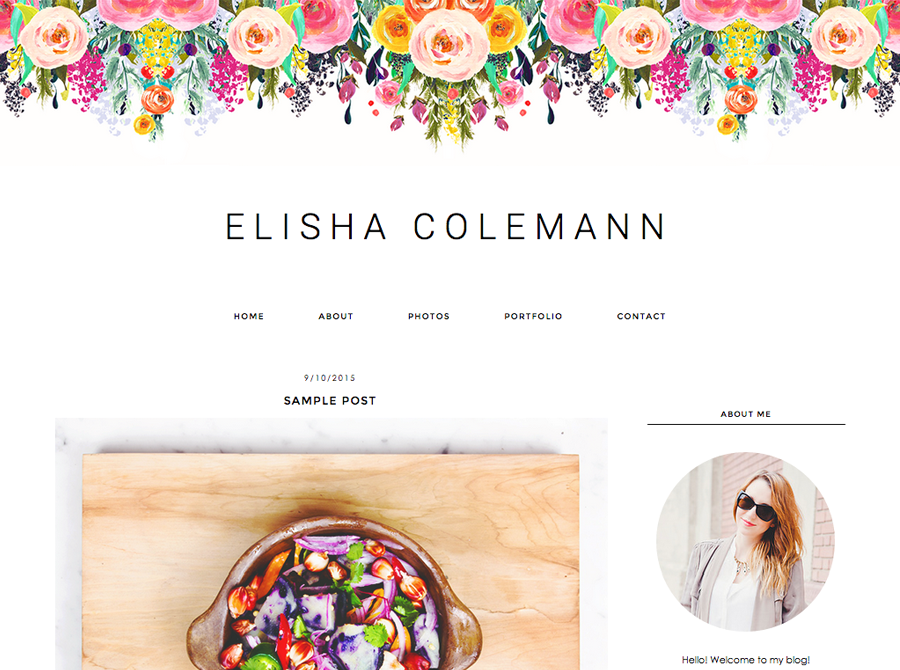
Blogger is one of the blogging sites developed in earlier times. It is still used to date due to the uncomplicated features and various options.
Blogger is considered among one of the best free blog sites. You can start creating your blog right away for free once you log in with simple steps via your Google ID. Blogger has the most easy infrastructure among all free blogging platforms.
Once you have logged in, you can get right into designing and publishing the content for your blog . You can customize themes according to the design of your choice.
Let’s get to the pros and cons of Blogger.
PROSBlogger is safe and secure blog platform as its security system runs under Google; hence, you can make your blog with a reliable source. The content of your blog can easily be managed and does not need any technical expertise.
If you want to add images and videos to your blog relevant to any niche, you can easily save, store and post pictures through Google.
CONSAs mentioned earlier, Blogger is an old blogging platform. Blogger has not been updated, and no new features are added according to the updated technology.
The tools available for blogging are pretty basic, and you cannot add new features on your blog. The templates available for use on blogs have a limited quantity, and the designs are scanty.
PRICINGBlogger is a free blogging site through which you can create and post your blog without any costs.
4. Weebly
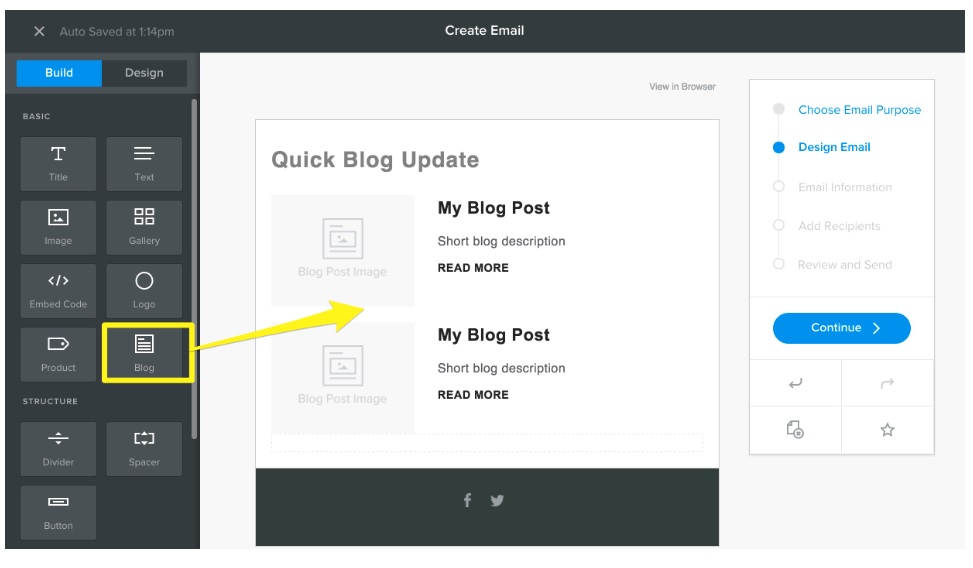
Weebly is a fantastic blogging site when it comes to free templates and the options available to use on the blog. You can use different layouts and modify them according to your requirements.
It gives you access to free themes, and you can promote your blog on various platforms. New pages can be created and added to the blog using the drag and drop feature to help make your blogging experience effortless.
Let’s get to the pros and cons of Weebly
PROSWeebly gives you the option to check the features of the website before you get into setting up your blog and publishing content. The blog can be set up and managed with convenience and you don’t need technical experience to customize your blog.
This blog site gives you a large number of templates to choose from. The use of features on the platform is accessible and easy as no technicalities are part of the process, so you do not need to learn anything new.
CONSThe free version of Weebly contains many advertisements that can be frustrating. A limited number of options are available on the website, and you cannot add many features on your blog.
Your blog cannot be exported in the form of links or other sources easily.
The free plan does not support visibility using mobile devices. If you have created a blog using the free-plan, your readers will only be able to access it via their mobile phones or tablets.
PRICING
It is initially free, and then the pricing starts at $5 per month (when paid annually). If you need access to all features required for online stores, you would have to pay up to $25 per month (when paid annually)
5. Wix

Wix is a website builder which was launched in 2006, and due to massive marketing, it has gained popularity over the last few years. It is the web hosting provider for millions of online websites.
The templates available on Wix are versatile, and you have a large variety to choose from for your blog. The professional outlook of Wix is ideal for building your blog, and it is friendly for both beginners and professionals.
You can easily make your blog at a fast pace and start publishing your content right away.
With Wix, you get the whole package. You get a safe hosting, secure network, hardworking support team to help you on the way.
Let’s get to the pros and cons of Wix.
PROSWix has received fantastic reviews as a blogging platform. You can easily edit your content through the editor and conveniently add media to your blog using the drag and drop functionality.
Wix, as compared to WordPress is quite easy to use.
The blog platform gives you features that helps to monetize blogs and offer secure helpful options to run your blog. Support through email and chat is available 24/7.
Over 500 designs are available to choose from. For making your blog on Wix, you do not need to have any programming or coding skills.
CONSYou cannot download new features on your blog without the authorization from Wix. If you do, your blog can be taken down at any time without your consent and authority.
Once you have put up your blog and published it, you cannot make any changes to the theme.
Also, you cannot migrate your content to another site conveniently as Wix doesn’t give you an option to do so.
PRICINGThe website includes premium plans starting from $4.50 per month and go up to $24.50 per month.
6. Live Journal

Live Journal is famous as a blogging platform due to its blending of publishing blogs along with using social networking sites. With the passage of time, the fine line between blogging and social media posting has vanished.
Using this platform, you can create a profile similar to the one on facebook, twitter or linkedin and friend other users. You can share photos and interests with other people using the platform.
You can post your blogs conveniently. It does not require any special payments and gives you direct access to creating your blog through the website.
PROSIf you are shy and do not want to reveal your identity, you can post your blogs through LiveJournal anonymously. If you want to add features and get access to more options, then you can get the paid version of the website.
The posting format is really easy and can be customized with a variety of differently designed templates. The blog site also gives extensive commenting options so you can post your reviews on blogs of other people. Similarly, the readers for your blog can comment on your blog too.
CONSIn the free version, a bunch of advertisements appear on the website that can make the process of creating a blog annoying at times.
There is a lack of professionalism when it comes to themes as they are designed in a basic manner. If you are an expert blogger, then you might find a lot of necessary features missing for creating your blog.
PRICINGYou can try Live Journal for free using a code from an existing member. Other options are listed below:
- Yearly: $25 for 12 months
- Half-Yearly $15 for six months
- Monthly: $5 for a month
7. Joomla
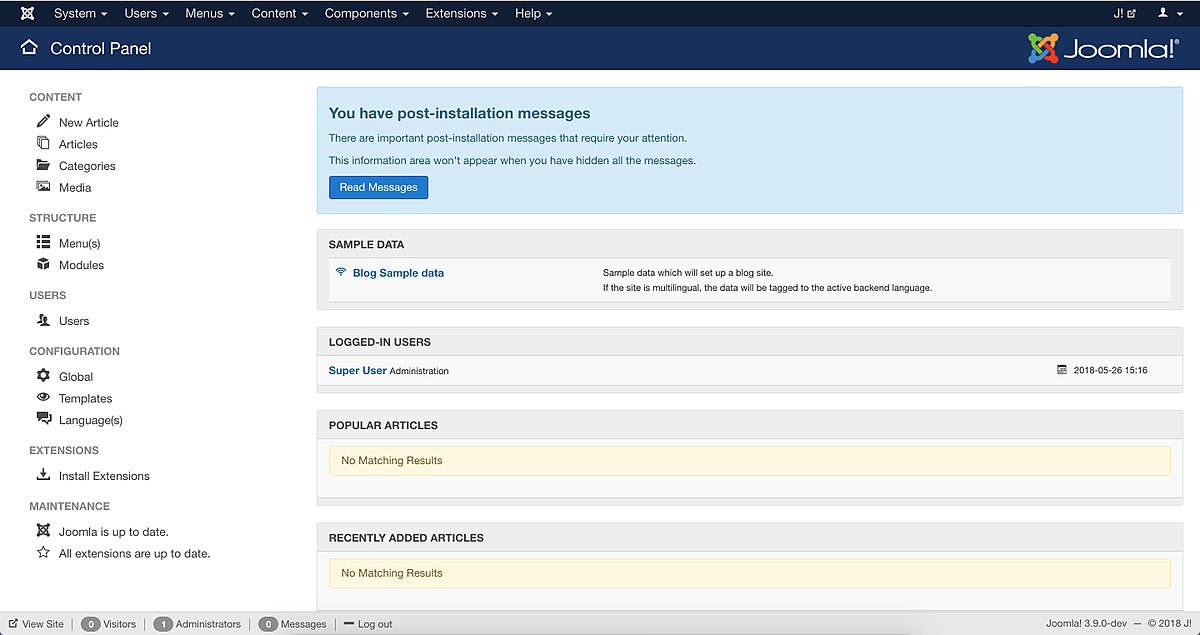
Joomla offers a blogging platform that is very similar to that of WordPress. It is an open source platform established in 2005.
In contrast to other blogging sites, it is built with more technicalities. Its use is slightly more complicated than others, with regards to its multiplex option. To use Joomla for making your blog, you would require a username.
A large number of templates are available for users on the website. The themes also come with easy customization. You can make changes to each theme as you like, let it be the color or font or any other feature.
Joomla is a multilingual website, and you can make and publish your blog in various languages.
PROSJoomla is an open-source builder for websites and blogs. To create your blog, you do not need to pay any additional costs like license fees.
It offers flexible options so you can make any any blog you want; it can be travelling, fashion or food, any niche that you like. There are many templates available that you can choose from.
Although you would find some technicalities on your way to making your blog, you do not need to deal with all of them. You can add as many features on your blog as you want through extensions.
CONSJoomla does not have automatic updates; hence, you would have to keep a check on the latest security features and updates. The back up for the content of the data on the blog also needs to be done manually.
Finding help and support for your blog is not easy, and you need to pay for most of the support options for making your blog.
If you want to customize the themes you choose for your blog, you need to have knowledge and command over programming.
PRICINGThis blog site is free, but the domain name will cost you around $14.99 per year and for hosting you would need to pay about $7.99 per month. You have cheaper and more expensive options available as well.
8. Ghost

Ghost was built in 2013, and initially, it was developed with the idea to be used as a blogging platform. It is made with two versions; the first one can download content and can be used for free. The other one runs on the servers of Ghost.
The blogging site has been designed in a simple pattern and makes the process of publishing content and blogs hassle-free. It is an open-source platform and comes with features that are ideal and restricted for posting a blog and written content.
PROSGhost runs at an incredibly fast pace in contrast to other blogging platforms. You can publish your blog within minutes after designing it.
It has built-in buttons for sharing your blog to social websites, and you do not need to install any plugins. The main focus of Ghost is on content creation, and it offers a user-friendly interface.
You can use third-party services on the blog. More than 1000 third party services can be connected to your blog on Ghost.
CONSGhost has limited support so you cannot build all kinds of blogs with convenience.
To use Ghost as a blogging platform, you should have a good knowledge of technology and understand the terms of using Ghost.
The pro version of the platform is quite expensive. Also, it has a limited number of themes and you cannot install plugins to customize your blog.
PRICING
The blog site offers a free trial to its users before they start using the website. The pricing starts at $29 per month to $199 per month (when billed annually)
9. SVBTLE

If you are looking for a platform where you can publish and subtly present your writings, then Svbtle is the right blogging platform to be used.
Not only you can publish, but you can also find relevant content for your blog and read other people’s blogs too. You can also convert the format used in your blog to HTML.
The blog made on Svbtle can support attaching content from social websites like YouTube. This blogging platform runs with a minimal look format; hence, it contains simple themes and templates. Svbtle uses Markdown format that is convenient to use, as the website claims.
If you are looking to become a professional essay writer, its an excellent platform where you can work on your skills. Also, check out this valuable blog post about hiring a content writer.
PROSSvbtle contains a large number of layouts that make your writing a lot better than before. Since the format used by Svbtle is Markdown, you can also find support relevant to how to use this format for making your blog.
One of the beneficial features of Svbtle includes that it provides an audience for your blog, so you do not have to worry about increasing traffic on your website. It does not require any technical setup, and you can start publishing content on your blog whenever you want to without any installations and downloads.
CONSSvbtle allows only a limited number of changes so you cannot customise all the themes and layouts due to restrictions.
It is hard to receive reviews on your blog as the audience is not provided with an option of a comment box, and they would have to reach you through email. All the features on Svbtle are not available for free.
PRICINGThe costing of Svbtle is $6 per month. The website also gives you a free trial of 30 days before you start paying.
10. Jekyll
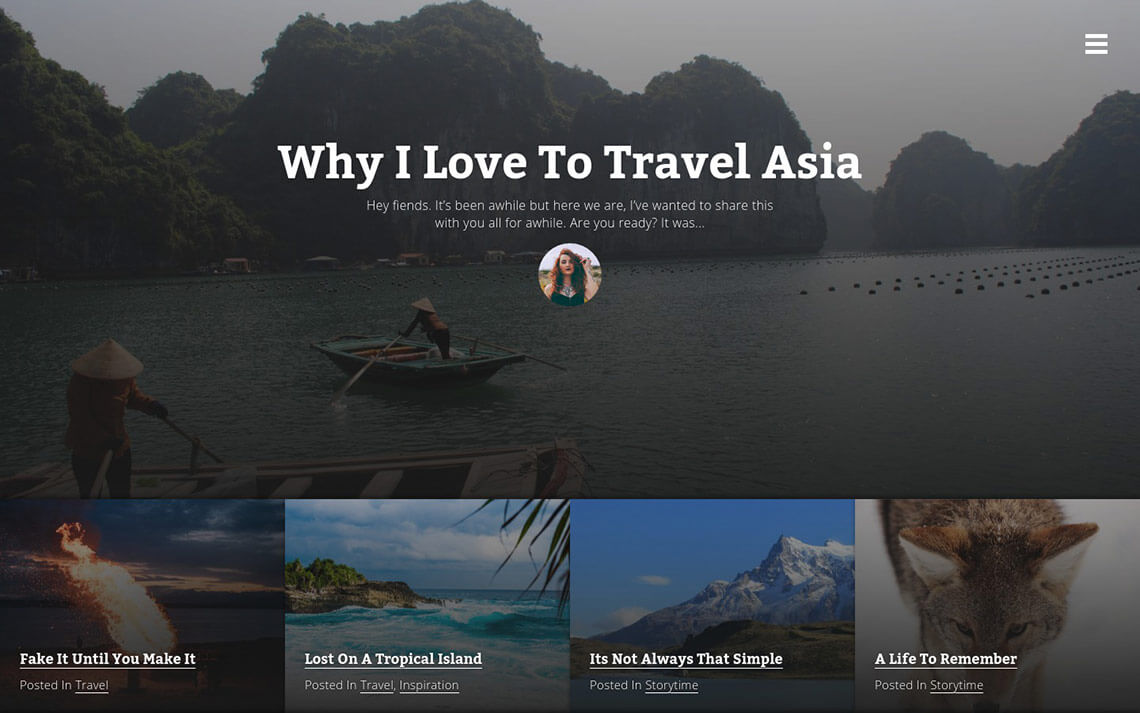
This blogging platform was founded by Tom Preston in 2008 when the website was scripted in Ruby. Jekyll offers three features for your content: simplify it, add statistics and make your plain texts into a blog the way you want to present.
It is simple to use for blogging as it can be used anytime. It never crashes or shuts down in the process of updates or installations. The static generator helps to keep track of the response you are receiving on your blogs.
Pages can be added easily, along with layouts on the blog. It is flexible to use as a blogging platform for beginners and even professionals.
PROSJekyll works at a fast speed; hence, you can get right into making your blog within a short period. No regular maintenance needs to be done on your blog as Jekyll takes care of that for you.
It also gives you the option to get the hosting of your blog done for free through GitHub. Using the blogging platform, you can easily convert your plain text into an interesting blog. You can give your writing a whole different look with the various features that Jekyll offers. It directly takes up the content and does not use databases for content-writing on blogs.
Jekyll can endure heavy traffic, and your blog has a minimal chance of crashing, even if a large number of people visit it.
CONSOn Jekyll, you cannot post your content dynamically as the website itself controls that. It offers a limited number of options that you can use in converting your plain text to a blog.
A small number of plugins are available on the website. You cannot schedule the posts of your blogs; you cannot control whether you want to post a blog for now or later.
PRICINGThe Blog Site is free to use but requires retention of licensing and copyright notices
11. Tumblr
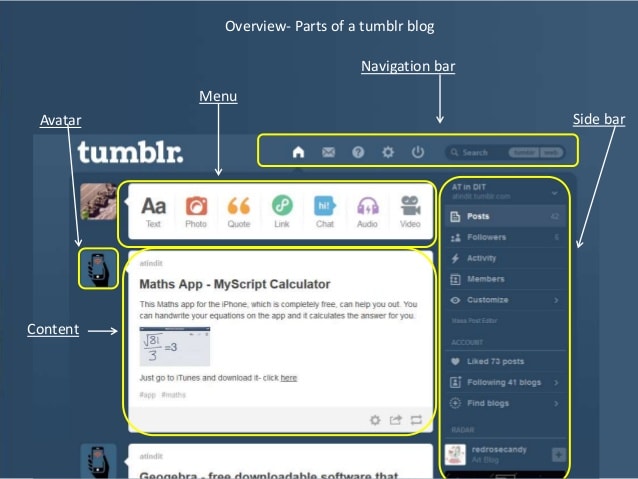
If you want to start your blog immediately in a short time, then Tumblr is ideal for you. Designed with simple and straightforward features, it allows beginner and experienced bloggers to add any media they want, including pictures and videos.
With your Tumblr blog, you also have the option of conveniently editing your theme. Tumblr makes it easy to start your blog as you can publish content using a mobile application.
PROSYou can post videos, pictures and audio clips easily on your blog without any complications. Tumblr offers a number of free features that are especially useful and handy if you are a beginner in blogging.
Tumblr has joined social media components so you can share your blog easily on various social media platforms like Facebook, Twitter, Linkedin etc.
CONSIf you are an experienced blogger, you may not enjoy the number of features offered by Tumblr. You cannot add extra features on the blog as it is not supported.
Creating a back up for the data and content of your blog, and importing it to another website is not easy to do through Tumblr.
PRICINGTumblr is free to use, but it has premium themes, ranging between the price of $9 to $49
12. Drupal

Drupal is an open source website where you can easily get your blog ready after publishing the content. Although it is suitable for both beginners and professionals, ideally it is better for experienced bloggers.
If you want to add things on your blog, then it is preferable that you know a thing or two about coding and programming when making a blog through Drupal.
To start your blog, you need to enable the blogging module first and then you would be able to write your first blog through.
PROSIf you want to develop a professional blog, then Drupal can be an excellent choice. Besides its simple theme and limited options. Drupal is a good choice if you are looking for a secure system to manage your blog. It has a security algorithm for all the features in working.
Drupal has a content organizer that allows you to put your blog’s content into different categories quickly. It also supports mobile and tablet so your blog can be viewed by the audience on their phones as well.
It has excellent community support so people can discuss with each other on the common issues they face. It allows your blog to grow mutually with others due to continuous updates in extensions and add ons.
CONSAs far as installation is considered, Drupal is not a very user-friendly blogging platform as it takes quite some to install.
To use Drupal, you need to know how to programme to utilize its features easily. As it is a newly developed content management system, you can not start making a blog using old systems on Drupal.
In terms of scalability, it is quite slow in contrast to other websites, as it has a large number of tools that take some time to load.
PRICINGDrupal can be pretty expensive. If you want to construct a simple website, it would cost you more than $5,000 and may go up to $20,000. You can visit this link for more details.
13. TypePad
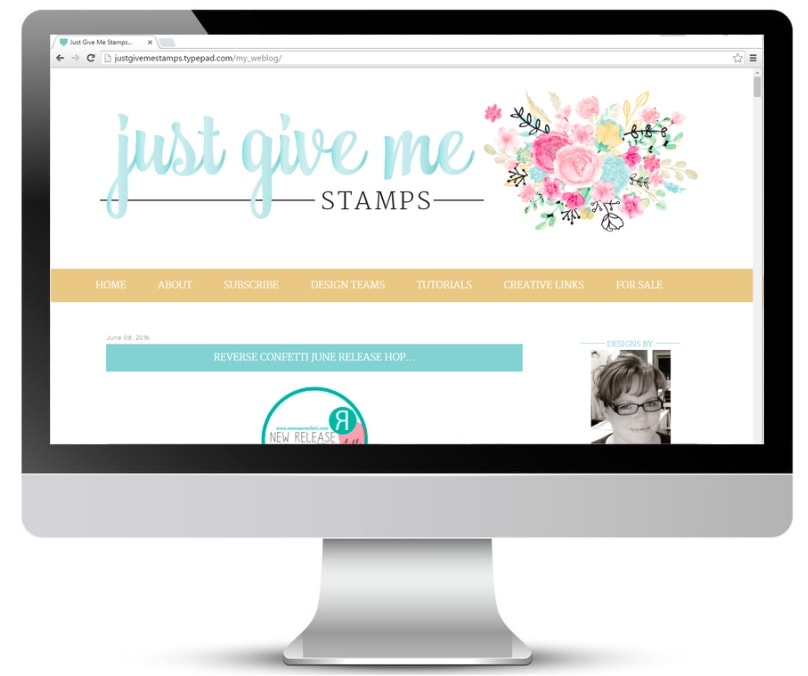
Typepad is one of the oldest and most used blogging platforms, developed in 2003. It is famous for providing the best features at minimal costs.
It is a highly recommended blogging site for beginners who do not have a lot of experience with blogging platforms. For non-technical users, Typepad is an excellent choice. It includes many features like mobile support, photo albums and also support multiple authors to run a single blog.
PROSThe interface is simple and easy to understand. The surface for blogs is easy to set up and to use. You can add any widget you like on your blog. As widgets are scripted, it shows that Typepad supports integration with other services.
If you are looking for an option to monetize your blog, then you can also use google adsense or add other scripted advertisements. If you use the plus version, then you can customize the themes to your liking and change their colors and designs.
The blog website provides over 200 plus themes to choose from for your blog. The most important feature that makes Typepad unique is that it comes with a built-in photo album. You can use images directly from the website and add them to your blog easily. You can also share your blog to social media sites like facebook, twitter, Instagram, Linkedin etc. It’s worth mentioning here that we do not recommend increasing followers through paid traffic. But if you are looking to do it, always choose a reputable source. You can even even increase your instagram followers with the help of a credible company.
CONSTypepad is not a free blogging platform. Even if you want to start from scratch, you would need a subscription to their basic plan that starts at $4.95 per month.
Typepad has a limited number of integrated widgets. Although you can add as many widgets as you like to your blog, you would need to search for them. These add up to the cost of your blog.
Many of the website’s widgets come in the paid versions. In a single account of Typepad, you can add only one blog for free. After that, you would be required to update your plan to Plus account or Pro account if you need more than three blogs.
PRICINGThe plus plan starts at $8.95 per month, the unlimited plan at $14.95, the premium plan at $29.95 and the enterprise plan costs $49.95 per month.
14. Jimdo
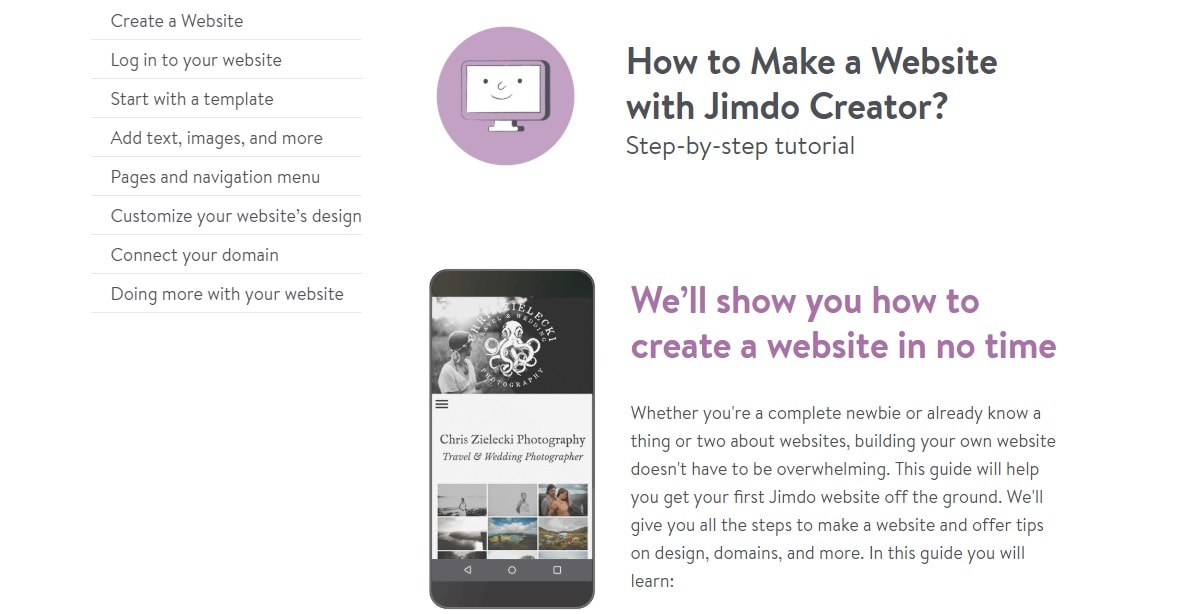
Jimdo is a popular platform that comes with various options in one place, which is quite an advantage for creating a blog. It organizes all the steps of creating a blog into separate sections to make your process of blog making hassle-free.
It is highly appealing for beginners who have no experience in programming and designing a blog, in contrast to other websites that offer drag and drop options.
It comes with competitive features that are included in all top-ranking blogging platforms.
PROSJimdo comes with a simple setup process to get your blog running in a short time. You can easily sign up on the website after creating an account and verifying your details. After that, you will be redirected to the steps involved in constructing the blog.
Jimdo is simple to use. Your chances of messing up the design of the blog are little to none. You can make a blog with drag and drop options, but it has certain limitations.
Jimdo is a superb choice due to the two options that it offers to its users. The first one is an AI-based blog builder that collects the information regarding your blog, like what is the niche of your blog, the templates and then prepares the blog for you. The other one is that you can make the blog step by step all the way through.
CONSThe pricing and plans that Jimdo offers are quite confusing.
It has a limited number of features to help you in designing the theme for your blog. Also, a limited number of templates are offered on the website to choose from.
PRICINGIt includes a free plan with limited options. The paid plans start at $9 per month. They have a start plan costing $15 per month, and the Grow plan is priced at $19 per month.
15. Hubpages

HubPages is a fantastic blog site which provides an opportunity to earn through writing. It allows you to spend quality time building a blog.
HubPages provides fantastic support throughout the blog creation process, and you can get a head start to writing through this website.
It gives many options to the users who are starting a blog for the first time.
PROSThe most significant advantage that appeals to most of the users is that it is free and does not ask for any pricing on the opportunities it offers. You do not have to invest in getting money in return. Opportunities to monetize blogs will increase in number with this blogging site.
You can also post advertisements for free, which is another winner. It allows any individual to start earning by publishing their content. It helps in monetary gains no matter what your content is.
However, you need to put in the effort to get the benefits that you expect to avail. This blogging platform is easy to set up and use, unlike other websites that may require some technical skills, hence making HubPages accessible for all. The process of registration is easy and does not include any complexities.
CONSHubpages does not offer any assurance regarding the uptime for your blog. Your blog can be taken down at any time without prior notice. If the site shuts down, there is a chance you will lose your articles and content.
Managing a blog through HubPages requires a lot of time as there is a whole process of managing and maintenance involved. Another thing you may not like is that the users only get to keep sixty percent share of their earnings. You may find it annoying that you put in all the effort, but someone else gets to keep forty percent of your revenues.
There is a limit to the number of advertisements you can post on your blog, meaning you can promote your blog to a limited extent only.
PRICINGAs HubPages is a free blog site, it does not have any costs involved
16. PEN.IO
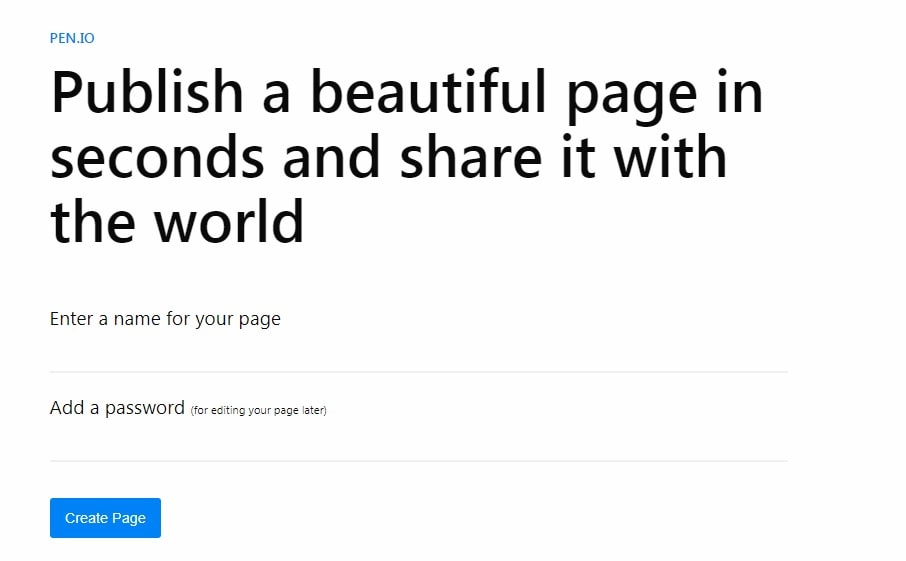
Pen.io is a simple, text-based publishing site for bloggers.
bloggers. We cannot say it is the most popular blogging platform, but due to many unique features, it is preferred for blogging by many people.
The most popular benefit includes that users can post their content anonymously. It has options for auto-formatting hence you can get your content formatted automatically without the hassle of making all the changes yourself manually.
PROSAs mentioned earlier, Pen.io allows you to publish the content without revealing your identity on the blog. The blog site does not require you to create an account to post your content, making it beneficial for those who want to protect their privacy while being on the web.
Another advantage is that the blogging software is for free, so you do not have to pay any long-term costs for publishing your content. You can set up a password to ensure the security of content and restrict the access to editing only. The website is designed in a way that content remains the primary concern of the blogger.
Pen.io assists you throughout the process of writing as it helps in the formatting process automatically so you can make the best out the platform. You can add links to your website regarding any relevant content that needs to be associated with your blog.
CONS
You can not add any media files like images and videos to your blog, which is a big drawback. It makes your blog restricted only to the text.
You are also restricted when it comes to customizing your content; hence, all that it cuts down to is just writing the text for the blog.
PRICINGPen.Io is a free of cost blogging platform and you are not required to pay anything.
17. SilverStripe

Silverstripe is a popular open-source content managing system where you can build your blog easily. It comes with BSD license which is another reason why a lot of people prefer it as a blogging platform.
It is regarded as a capable software hence it can be used for blogging by both beginners and professionals.
PROSUsing SilverStripe is easy and offers a user-friendly interface. In contrast to other websites, it has lesser menus on the admin panel. A cluttered homepage makes things very confusing. SilverStripe helps to keep things simple and easy for its users.
As far as customization is considered, SilverStripe has several themes, extensions and modules that help you to design your blog layout.
The community on SilverStripe is very active. You can share your views and receive views on your blog by the readers and other community members.
It provides multilingual support and has been translated in over sixty-five languages.
CONSIt does not have a lot of third-party association in the form of blogs or any other forums. The themes need upgrading and are unlikely to be used by experienced bloggers.
The blog site needs to have a separate section where you can find themes and widgets as that is one lacking feature considered by many of its users. SilverStripe is not recommended for bloggers who have minimal experience with coding.
PRICINGIt has a bunch of premium plans that include Solo starting at $300 per month, small priced at $775, medium at $1,825 and large at $3,250 per month.
There are millions of blogs out there and you don’t want yours to be average. No matter which platform you choose to start a blog, it always pays off to plan your blog, especially if you are running a business.
We would like to hear from you regarding your experience with any of these blog sites. Did we miss out a blog site that you love, do let us know and feel free to comment and share.





Leave a Comment