Are you looking for a free multipurpose WordPress theme that is beginner friendly to create great websites? Multifox multipurpose WordPress theme could be your ideal choice that comes with modern, attractive layouts.

In this Multifox theme review, we have analyzed the various features of the theme, customization options, pricing, pros, and cons. Having a professional website is essential for every business, and it shows the credibility of the company.
WordPress is the perfect platform everyone picks for their site when it comes to creating a website. WordPress is the popular content management system that powers 35% of the sites on the internet, which leads to over 50 million sites using WordPress CMS.
Only high-quality themes can give you the perfect site, and it should be fully responsive to look great on every device. Multifox is one of the best quality WordPress themes that is built from scratch and has fully responsive layouts.
Over 2 billion people shop online every year, so creating an online store with WordPress is a brainer. The Woocommerce compatibility of the Multifox theme provides a high level of functionalities and flexibility in creating an attractive online store.
Multifox Theme Review: Customization and Features Explained
Multifox theme boasts a high amount of features through its free and premium WordPress plugins that cover every aspect of creating a successful website. Here is a detailed Multifox theme review to know more about the theme.
Multifox Theme: Step By Step Installation Process
Multifox themes offer an easy and quick way to install themes. If you are new to wordPress, here is how to install a WordPress theme.
Process of Free Multifox Theme installation
Step-1: To install the Multifox theme, just log in to your WordPress dashboard.

Step-2: On the left side of the dashboard, you can navigate to the Appearance menu and click the Themes option.

Step-3: Click Add New on the top of the page and search for the Multifox theme.
Step-4: Click Install and Activate the Multifox theme.

Step-5: Once the theme is installed, it shows the “Begin installing plugin” notification at the top. Then click it to install the Multifox Plus plugin, which is a free theme that boosts the theme functionalities.
Now you have installed and activated the Multifox free theme and plugin. Refer to the below video for a better understanding.
By loading the video, you agree to YouTube's privacy policy.
Learn more
Process of Installing Multifox Pro plugin
Multifox Pro is a premium plugin from Multifox, which gives access to more advanced features and premium demos to create amazing websites.
Step-1: Visit the Multifox Theme Page and buy the Multifox Pro. After the purchase confirmation, you will be provided with the Multifox premium plugins and license activation key.
You can also refer to the video below for a better understanding.
By loading the video, you agree to YouTube's privacy policy.
Learn more
Step-2: Then Navigate to the Plugins section on the WordPress dashboard and click Add New.

Step-3: Click the Upload Plugin option on top of the page and choose the plugin file from your desktop to upload it. (You can download the Multifox pro plugin after purchasing it, refer to step-1)
Step-4: Then install the plugin and activate it. Then you find a “Click here” notification at the top for activating the plugin. Copy and paste the license key and Activate it. (You can get your license key from the same place you are downloading the pro plugins).
Step-5: Now, you can find all the advanced customization options available on the WordPress customizer. You can download all the free and premium demos by installing the Unyson plugin.
Now you have unlocked Multifox Pro, which offers endless customization options for your site.
Multifox Theme Customization
Multifox themes hold all the essential customization options: logo upload, site title, site icon, tagline, loader, and navigate to top options.

It offers complete customization of the header and footers. You can create a number of headers and footers for your website and control them directly from the Gutenberg editor. With unlimited combination possibilities, you can create an individual header and footer for each landing page according to your needs.

Multifox theme has breadcrumb, which helps better navigation of the website. It has entire typography editing options with advanced functionalities.
You can edit single blog post settings with multiple column layouts and position a large collection of elements on the blog posts. Also, you can customize the blog archives pages with different layouts, columns, and element positioning.
The other blog functionalities include image hover style, image overlay style, pagination style, featured image lightbox, display-related article, and Disqus comments. You also have access to complete site skin color optimization and customizable 404-page options.
Multifox Theme Features
- Multifox theme is fully responsive, translation-ready, and has cross-browser compatibility.
- It is a beginner-friendly theme to create beautiful; websites without knowing how to code.
- The theme is neatly coded from scratch and SEO optimized to rank better on search engines.
- It is a lightweight theme and fine-tuned for better performance that improves conversions.
- Header and footer options provide you with unlimited possibilities.
- It works completely fine with all page builders. You can create a simple blog page to high conversion landing pages.
- It comes with an extensive collection of ready-made starter sites. So you don't need to build sites from scratch.
- This theme also has developer-friendly options like adding hooks at any part of the site. Add your JS code to customize the theme.
Multifox Theme Woocommerce Features
It is one of the few themes that offers much flexibility in creating a robust online store. Multifox works seamlessly with the Woocommerce plugins and has a separate premium eCommerce plugin named Multifox Shop.

Multifox theme improves eCommerce functionality of the theme that enhances your conversions and provides a user-friendly shopping experience. Some important features include:
- Custom product template
- Ajax and Sticky add to cart
- 360 product viewer
- Additional information on delivery time
- Minimum and maximum real-time visitors value
- Display size guide button & breadcrumb
- Product upselling options and different column layouts
- Display related products
- Social share and follow options
Multifox Theme pricing
Multifox is a freemium WordPress theme, where you can download the free theme easily from the WordPress directory. The free theme also comes with pretty power-packed functionalities needed to build a professional website.
If you need more advanced high conversion features, then Multifox Pro is the best choice. Multifox Pro costs $39/year with priority customer support and regular free updates. It offers a 14-day money back guarantee.
Multifox Theme: Final Verdict
Do we recommend the Multifox theme?
Yes, we will recommend the Multifox theme for every WordPress user. It is one of the few free themes that packs the most features and ready-made demo sites to quickly create amazing websites.
Its page builder compatibility allows it to build powerful landing pages with easy to use drag and drop landing page builders. If you need a neatly designed and fully responsive multipurpose theme for your theme, then the Multifox theme could be a great pick.






